Editor's review
This is a recovery tool for Adobe Illustrator files, files that hold complex vector graphics work.
Adobe Illustrator is one of the most popular vector graphics editors. It allows you to create complex compositions with vector graphics. When disasters do strike, it may mean the loss of work of several days, even weeks. Redoing such work can become a major hassle. Illustrator Recovery Toolbox is an easy-to-use tool that allows you to recover corrupted Adobe Illustrator files. the interface is designed to be a wizard to take you through comparatively a few simple steps and get the data recovered automatically. Once the initiation is complete, the program starts analyzing and recovering data. It can take several minutes depending on the complexity of the data files and the power of the computer you are using. You specify the output file path and start the process. A set of logs will capture what`s happening during the recovery and these could be viewed later. Data in all layers are recovered.
The developer offer to recover data for those rare cases when the program may fail to recover your work. Progress bars display what is happening with the elements being recovered and lets you know the elapsed time used up in the recovery process. The file into which the recovered data is saved is not in the PDF format, it may not also be compressed. Thus as a last step of the recovery process, you will need to use the Adobe illustrator to change the file to PDF or to get it compressed. All such recovery programs should always be checked out with actual inputs used in your organization work flow. You can only decide if the tool would be useful after some of your kind of design has been successfully recovered by the program.


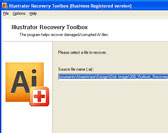
User comments